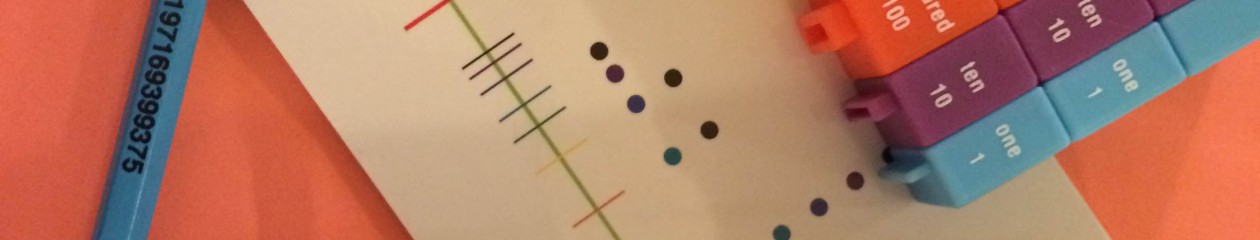I began working for an ed-tech company last summer in the math content department. My job started out with me spending hours on Youtube.com and other video-hosting sites, looking through tons of videos that teach everything from decimal place value to writing augmented matrices. Part of this task was rating these videos based on a number of criteria, and I learned what makes a video outstanding as a learning experience. I want to share what I learned over the past year and a half with you, and I hope my knowledge can help you to put content first in your flipped classroom.
I want to flip! But not flop!
What’s keeping you from flipping your classroom?
- I don’t know where to start.
- It’s too much work.
- I don’t have the technology to make my own videos.
What are the benefits of flipping your classroom?
- More time for the application of concepts: We’re used to spending an entire 45-minute- or 1-hour-class checking homework after the students come in the next day with a whole lotta “I don’t understand!” Or perhaps there’s that one question from the homework that no one understood, and it was so difficult and way above your student’s current ability levels. And you spend over a half hour explaining it every which way from Saturday. That’s a lot of precious time and energy right there.
- Students enter the lesson with ideas already formed: You might start a lesson with, “So you remember that thing you’re supposed to have learned last year? Remember that thing? That thing that maybe I even taught you? What do you mean you don’t remember? It was just last year!” In a flipped classroom, you could have your students review material the night before as part of their homework. It takes some knowledge of prerequisites and planning, but you could make it happen.
- A change of pace for the teacher and learner: Sometimes we get to a unit and we’ve taught it so many times the same way, year after year. Or maybe you’re a new teacher, and you hated the way this topic had been taught to you in school. Flipping the classroom is a way to invigorate an old, tired lesson and make it feel new and fresh for both you and your students. While watching content at home, the student also gets a chance to learn at his or her own, comfortable pace. This could excite the enthusiastic learner who is always 15 pages ahead of you and cause a sigh of relief for the struggling student.
Potential Pitfalls
- Students are used to a live lecture: It’s what they’re comfortable with. They’ve been in this type of classroom situation, they’ve seen it in movies and on TV, so watching content at home to prepare for the next day’s activity may seem a bit strange at first – and may provoke some resistance.
- YOU are used to a live lecture, too: You’ve taught this way since grad school. You speak, they (pretend to!) listen, they work, you assign more work, they bring it back the next day. Rinse, repeat. How do you place more responsibility in your students’ hands when they’re not doing their homework from the textbook now? It’s going to be a stretch, but that’s ok!
- It’s hard work – for you and your students: It’s obviously going to be hard work for you because there’s quite a bit of planning involved, both in choosing the videos and in planning the classroom activities. For your students, they are used to passively watching videos on the Internet, and the most active thing they do is tweet the link or add it to their Facebook status. Now they’re being asked to watch a video that is the backbone of your next day’s lesson. They might ask, how do I do that most effectively? And if they’re not asking that question (which might be the more likely situation), you want to provide for them the opportunity to learn the best way to be active learners instead of passive receivers of information.
Before We Talk About Searching
Before you begin searching randomly for good stuff, you really want to define the stuff you’re looking for. This clip I’ll share with you is from a youtube.com video in which Keith Hughes, an American history educational content producer, discusses making your own videos for a flipped classroom. I think his process for planning his videos is applicable to choosing videos to use in your flipped classroom as well. Take a look. (For the abridged version, watch the video from 3:40 to 6:00.)
Choices, choices…
You might be wondering, “How do I sift through all this stuff?” Luckily there are sites that do a lot of the sifting for you. You just need some concise terms for topics you want, and you’re on your way.
- Youtube.com/edu – My absolute favorite video search engine is YouTube.com. I’ve found it provides the most extensive list when I type in some search tags. The education channel in YouTube.com isn’t my favorite way to search for math educational videos on the Internet, but I thought I’d bring it to your attention. It’s a channel on YouTube.com that compiles a bunch of beautifully filmed or animated educational videos made by some top content providers. I find the search within that channel to be limited.
- Knowmia.com – The videos you’ll find here are either hosted on Knowmia’s site (which means they’re exclusive to Knowmia) or on YouTube, so you’ll get a wider pool of content than on YouTube.com/edu.
- Vimeo.com – This site houses videos hosted exclusively on Vimeo.com. My favorite content provider is Ben Rimes. He started a channel about problem solving, and can be used for either elementary classrooms or for middle school. It includes open-ended story problems that might inspire you in your quest for finding videos AND creating application activities for the next day!
- Sophia.org – The focus on this site is on online learning for college courses, but the search feature is pretty good. Since this is an education site, unlike YouTube.com, you’ll find only the videos you really want using tags like “decimal place value”. These videos are only housed on Sophia.org, not on YouTube.com.
A Clear Vision
After you’ve chosen your topic (and start very granular!), you’ll want to answer some questions before you start your search:
- What do I want my students to come to class already knowing? This may take some backwards design, where you determine the end result you want to achieve, then work backward from there to figure out how to achieve it. So, for example, you’ve got this fantastic activity or lab planned for your students. Maybe it involves working with temperature probes or scale balances. So what do you need your students to know, or at least be familiar with, before they enter the classroom? Make a checklist of things you absolutely must have in that content.
- What type of video would be most effective for reaching this group of students? Do your students need a live instructor in the video? Would they learn best if it felt like a typical classroom setting? What about a powerpoint-like video? Are slides enough to convey the idea? Perhaps you want to show your students a demonstration. Maybe you want to show them something similar to what you’ll be doing in class the next day in order to familiarize them with the task they’ll be working on.
- Does this lesson address any of the Common Core standards? Read the verbs in the common core standards you’re addressing in your lesson. Does the video: define? apply? or prove?
Basic Criteria
The same way you have a rubric for your students’ work, you want to have one in place as you take the time to view other educators’ videos. Your students are going to learn from these videos, probably seeing a topic for the first time while doing so. If these videos are confusing, contain distracting music or animation, or just completely have straight up errors, you’re setting yourself up for addressing it all in the next day’s lesson instead of getting to that awesome activity you’ve waited your whole life to do!
- Is the video complete? Review your answer to “What do I want my students to come to class knowing?” Does this video touch upon all of the points you want it to? You don’t want to be filling in the holes the next day.
- Are there any errors in the video that can lead to a misunderstanding of the material? Sure you wish the instructor would have re-recorded his video instead of leaving in a bunch of coughing fits. Or maybe she stumbled over pronouncing a word. But those aren’t mistakes that will have your student coming to class thinking that “place” means the same thing as “value”. Listen with a critical ear for ANY mathematical mistakes. Students will pick these mistakes up without knowing they’re just that: mistakes!
- Is there background music that’s distracting? Maybe it’s your favorite song, or you think that the music will make your students want to watch even longer. That’s not the case. Anything that distracts from the meat and potatoes of the lesson shouldn’t waste your students’ time – because it will ultimately waste yours.
- Just because it looks good, doesn’t mean it IS good. Four minutes of animation might keep your students’ interest, especially the younger ones. But after minute 4:01, what will the student walk away with? A knowledge of negative integers, or how adorable the cartoon avatar was? It’s true that a boring lecture won’t do the trick either, but make sure to separate a gorgeous production from the knowledge you want your students to have at the end.
Here’s a few of my favorites to get you started – and get ready to flip!
The All Around Math Guy – Eric Balzarini
Yay Math – Robert Ahoot
Edward Burger with ThinkWell Vids – pre-calculus
The Wake County Public School System – middle school math – These videos are tailored specifically for flipped classrooms